To join a group, you must first book a group in your account dashboard.
Click the orange 'book a group' button, search for the groups you want to join and click 'book' now and then complete the form to book the group.
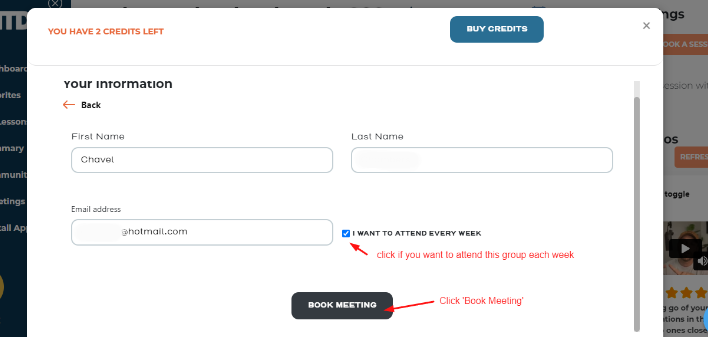
Once you've booked a group you'll receive a confirmation email with the zoom link to join the group at the date and time of the group.
Also you can join the group from within your dashboard, within 1 hour of the group starting or after it has started you'll see the link to join the group under the 'Upcoming Meetings' section in the top right panel of the dashboard.
If you have any questions, please reach out to us at info@igntd.com or help@igntd.com.
